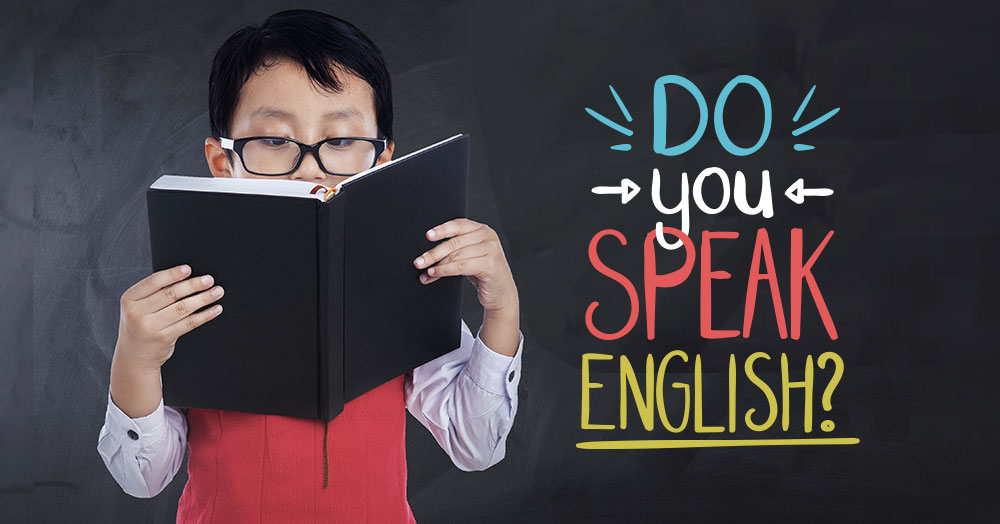- Teacher: Admin User
Moodle is an open-source Learning Management System (LMS) that provides educators with the tools and features to create and manage online courses. It allows educators to organize course materials, create quizzes and assignments, host discussion forums, and track student progress. Moodle is highly flexible and can be customized to meet the specific needs of different institutions and learning environments.
Moodle supports both synchronous and asynchronous learning environments, enabling educators to host live webinars, video conferences, and chat sessions, as well as providing a variety of tools that support self-paced learning, including videos, interactive quizzes, and discussion forums. The platform also integrates with other tools and systems, such as Google Apps and plagiarism detection software, to provide a seamless learning experience.
Moodle is widely used in educational institutions, including universities, K-12 schools, and corporate training programs. It is well-suited to online and blended learning environments and distance education programs. Additionally, Moodle's accessibility features make it a popular choice for learners with disabilities, ensuring that courses are inclusive and accessible to all learners.
The Moodle community is an active group of users, developers, and educators who contribute to the platform's development and improvement. The community provides support, resources, and documentation for users, as well as a forum for sharing ideas and best practices. Moodle releases regular updates and improvements, ensuring that the platform remains up-to-date with the latest technologies and best practices.
Links of interest:

Introduction to Power BI: Ignite Your Learning Journey
Power BI is a powerful business analytics tool from Microsoft that enables users to transform raw data into meaningful insights through interactive dashboards and visual reports. Designed for both beginners and advanced users, Power BI simplifies data analysis, making it accessible for professionals across finance, business, research, and industry.
Why Learn Power BI?
Data-Driven Decision Making: Power BI empowers you to convert complex data into clear, actionable visualizations. Whether you are analyzing financial performance, operational metrics, or industry trends, you can uncover insights that drive smarter decisions.
User-Friendly Interface: Its drag-and-drop functionality, intuitive design, and integration with familiar tools like Excel make it easy to learn, even for those without a technical background.
Versatile Applications: From finance analysts evaluating corporate health to researchers visualizing industry data, Power BI supports a wide array of professional scenarios—including your passion for rigorous performance analysis and research.
Boosting Your Learning Appetite
Learning Power BI opens up new possibilities for academic research and industry analysis:
Hands-On Learning: Each module offers practical exercises where you build dashboards, create custom reports, and interact with real-world datasets relevant to banking, industry, and operational performance.
Immediate Impact: See the results of your analysis instantly—a satisfying feedback loop that makes mastering new skills rewarding.
Collaboration & Sharing: Easily share your findings with colleagues or publish interactive reports online, enhancing your academic and professional impact.
Make the Most of the Course
Approach each lesson with curiosity—explore how Power BI can simplify complex analyses you conduct in your research.
Challenge yourself to use Power BI for real data from your academic projects—such as bank performance metrics or industry efficiency data.
Engage in community discussions and seek out advanced topics like DAX formulas and Power Query to deepen your knowledge.